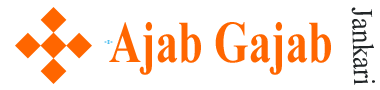Instagram is a popular social media platform that allows users to share photos, videos, and stories with their followers. However, sometimes users may want to delete their account for various reasons, such as privacy concerns or taking a break from social media. In this article, we will explore how to permanently delete an Instagram account in 2023.
How do I permanently delete my Instagram account 2023?
Step 1: Access the Instagram website
Open your web browser and go to Instagram.com.
Step 2: Log in to your account
Log in to your Instagram account using your username and password.
Step 3: Access the delete account page
On the Instagram homepage, click on your profile picture in the top right corner. Click on the three lines in the top right corner and select “Settings” from the dropdown menu. Click on “Help” and then select “Delete Your Account” from the options provided.
Step 4: Choose a reason for deleting your account
Instagram will prompt you to choose a reason for deleting your account from the dropdown list. Select the reason that best fits your situation.
Step 5: Re-enter your password
Instagram will ask you to re-enter your password to confirm that you are the account owner.
Step 6: Permanently delete your account
Click on “Permanently delete my account” to permanently delete your Instagram account. Once you click this button, your account and all your data, including your photos, videos, comments, and likes, will be deleted permanently and cannot be recovered.
It is important to note that it may take up to 90 days for all your data to be deleted from Instagram’s servers. During this time, your account will not be visible to other users, but Instagram may still retain some of your data.
conclusion
In conclusion, permanently deleting an Instagram account in 2023 involves accessing the delete account page on the Instagram website, choosing a reason for deleting your account, re-entering your password, and clicking on “Permanently delete my account.” Remember that this action is irreversible and all data will be lost permanently.