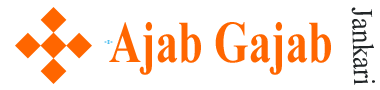Telegram is a popular messaging app known for its security and convenience. However, users may encounter an issue where media, such as photos and videos, load slowly or fail to load altogether. This can be frustrating, especially if you’re trying to view important or time-sensitive content. Here are some possible reasons why Telegram may be loading media slowly and what you can do to fix the issue.
Why does Telegram Load Media Slowly?
1. Slow internet connection:
If you have a weak or slow internet connection, media may take longer to load on Telegram. Try switching to a stronger Wi-Fi network or using mobile data if you’re in an area with poor internet coverage.
2. Large file size:
If the media you’re trying to load is particularly large, it may take longer to load or fail to load altogether. Ask the sender to compress the file or send a lower-quality version.
3. App settings:
Telegram has settings that allow you to limit media downloads to conserve data usage. Check your app settings to ensure that media downloads are not restricted or set to low quality.
4. Outdated app version:
If you’re using an outdated version of Telegram, media may not load properly. Make sure you have the latest version of the app installed on your device.
By addressing these common issues, you should be able to improve the speed and reliability of media loading on Telegram. If the issue persists, contact Telegram support for further assistance.